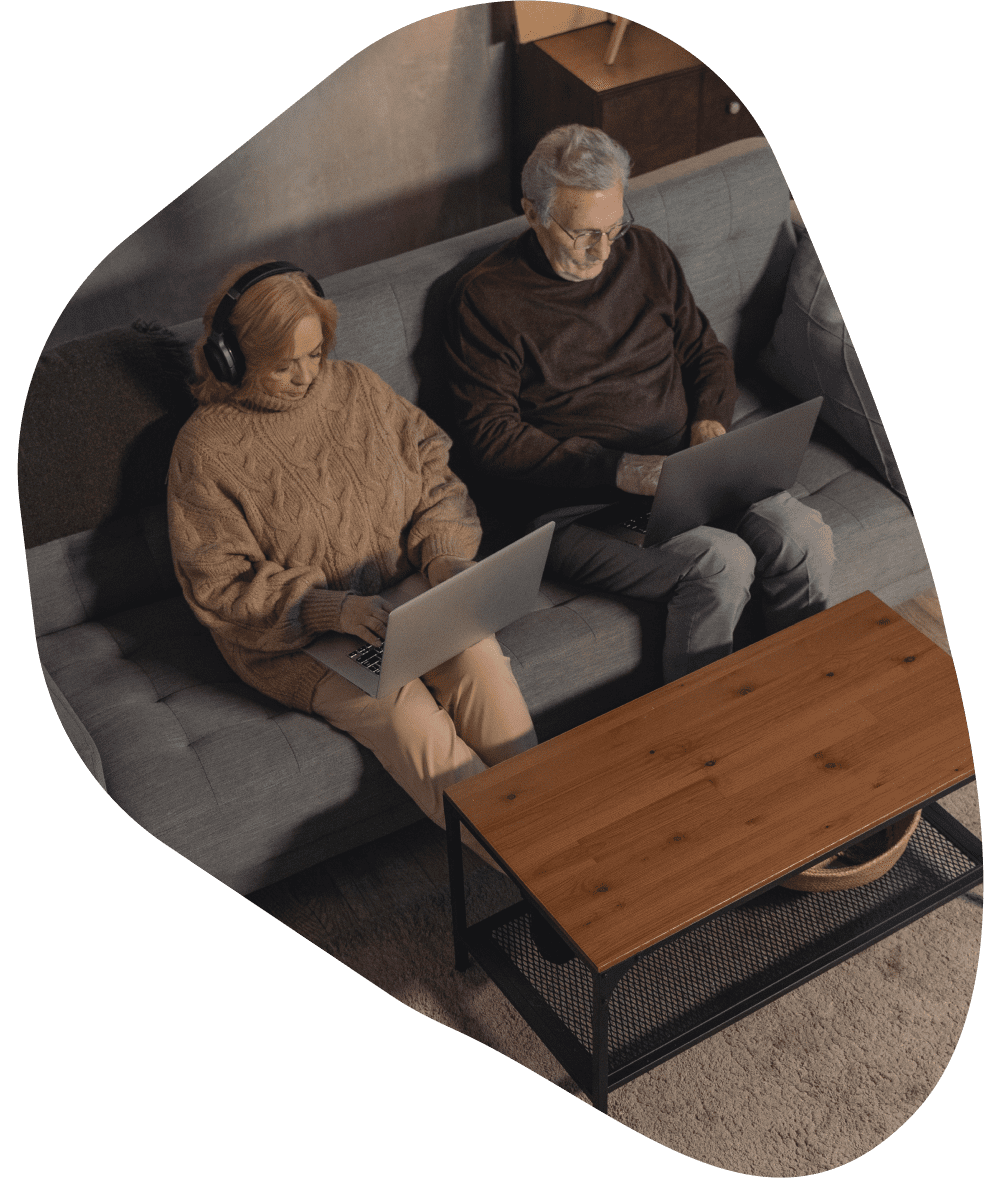

Who we are?
PoliLingua is a multilingual subtitling company specializing in video, movie, TV and online content.
Our company offers professional subtitle translation services all over the world. We have been in this business for 20 years and provide services to our clients in more than 100 language pairs.
We offer the most affordable and accurate audiovisual translation subtitling with competitive subtitling services prices. Our professional translators have years of experience in the field and are able to translate any kind of audio or video content into any language.
All translators of our subtitling agency are native speakers and have experience working with video translation subtitles. They know how to write for the screen, and they can turn your script into subtitles that not only look good but sound good too.
Languages we cover
We provide 100 languages for audiovisual translation subtitling solutions from our network of qualified native translators. Whether you’re looking for Spanish, Russian, Japanese, Hindi or Arabic professional subtitle translation services, we will find the right subtitle translator for your project.

French
- 491 French subtitling projects
- 138 Professional French subtitling specialists
- Rates starting with 14$per minute

Spanish
- 482 Spanish subtitling projects
- 187 Professional Spanish subtitling specialists
- Rates starting with 14$per minute

Italian
- 465 Italian subtitling projects
- 18 Professional Italian subtitling specialists
- Rates starting with 14$per minute

Chinese
- 682 Chinese subtitling projects
- 81 Professional Chinese subtitling specialists
- Rates starting with 14$per minute

Portuguese
- 590 Portuguese subtitling projects
- 47 Professional Portuguese subtitling specialists
- Rates starting with 14$per minute

German
- 793 German subtitling projects
- 40 Professional German subtitling specialists
- Rates starting with 14$per minute

Japan
- 593 Japan subtitling projects
- 20 Professional Japan subtitling specialists
- Rates starting with 14$per minute

Russian
- 893 Russian subtitling projects
- 22 Professional Russian subtitling specialists
- Rates starting with 14$per minute

Hindi
- 423 Hindi subtitling projects
- 20 Professional Hindi subtitling specialists
- Rates starting with 14$per minute
If you have questions then we have answers
Just feel free to contact us if you want to ask us some questions
Subtitling services are becoming more and more popular as the demand for this service is growing. In many cases subtitles are a vital part of any film or video. They can help with translation and accessibility, but they can also be used to give you information when you’re watching a film or TV show.
Subtitles are text versions of spoken words, dialogues, sound effects, and songs in a film, television show, or other media program. The text appears over a video, usually in a smaller font to make sure it doesn't interfere with the main action.
Subtitling is the process of adding subtitles to a piece of media, usually at the bottom of the screen, but can also be shown in other areas.
Subtitling is a type of captioning that involves the display of text that is synchronized with the audio track of a video.
Subtitles are usually in a different language from the original source to make it accessible to viewers who do not understand the language or dialect being spoken in the audio track.
Subtitles can be also in the same language as video sources and are usually used as an aid for viewers who are deaf or hard of hearing.
Adding subtitles to your video content is an extremely effective way of reaching new audiences, as well as engaging existing ones.
Multilingual subtitling services can be defined as the process of converting a speech or dialogue track into multiple languages.
Multilingual subtitling services are usually used in films, TV shows, documentaries and other types of audiovisual content that are broadcasted to the public on TV channels worldwide.
The main purpose of the video translation subtitles is to help those who don’t understand the language spoken by the actors in order to improve their understanding of what they are seeing on screen.
Multilingual transcription subtitles can also be used by companies and businesses in order to promote their products or services to an international audience.
Subtitling categories
Subtitles are divided into two main categories: hard-coded subtitles and soft-coded subtitles. Hard-coded subtitles are stored in the video file itself, while soft-coded subtitles are stored in a separate file.
Hard-coded subtitles (Hard Subtitles) can be positioned anywhere on the screen and can change dynamically as the video plays. They're supported by most modern devices, including Apple TV and Android TV. They are permanent subtitles that remain visible throughout the entire movie or episode. Hard subtitles should only be used if you don't have any other options available (i.e., if someone is having trouble hearing).
Soft-coded subtitles (Soft Subtitles) are much more flexible than hard-coded ones because they can be moved around the screen, resized, or replaced with other elements such as logos or ads. They're also able to display multiple languages at once (e.g., English and Arabic together). They are temporary subtitles that appear only when necessary (i.e., when dialogue is being spoken). Soft subtitles should always be preferred over hard subtitles because they're easier to read and don't clutter up the screen while watching a movie or TV show.
Subtitles can also be divided into two types:
Closed subtitles are subtitles that appear on-screen as text that match what is being said in the video content. They can also be called closed transcription or closed translation, as they represent an exact word-for-word translation of what was spoken in the original source material. Closed subtitles are generally encoded within the same file that hosts the video content itself so that they can be displayed when playing back a video file directly from its source location (such as streaming from YouTube).
Open subtitles are similar to closed captions but don't follow the exact wording of dialogue as closely (though they still contain the most important information). They can be as in the same file as in separate files with video resources. Open subtitles usually use a transparent background with white text while closed subtitles usually use an opaque background with light color text. Closed subtitles are generally preferred over open subtitles because they are easier to read and can be seen even in bright conditions.
Subtitling can be used for many reasons, such as:
Accessibility - Making media accessible to people with hearing difficulties.
Foreign language study - Teaching students how to read and speak a foreign language through watching subtitled movies and TV shows. This is also known as "language learning by immersion".
Localization - Translating content into other languages so that people from all over the world can enjoy it in their own language.
Areas of subtitles use:
- Subtitles are often used in movies and TV shows to give the viewer information about what is happening on screen, as well as to translate dialogue into another language. Subtitles are also commonly used in documentaries and news programs to translate interviews or explain complex concepts to viewers who may not understand them.
- Subtitles can be used to translate media content from one language into another.
- Also, they can add additional information to the audio, such as song lyrics or dialogue not spoken by actors. In some cases, subtitles are used when the original soundtrack is unavailable or only partially available.
- In the past, subtitles were often used to translate foreign films or TV shows.
- Subtitles can be used for people who are deaf or hard of hearing to understand what's being said onscreen in a film or TV show.
- Subtitles can also be used when watching live events (like sporting events) or in noisy environments (like bars). They are often used instead of closed captions when there's background noise in a scene that makes it difficult for viewers to hear what characters are saying clearly enough on their own.
- Subtitles are also used for live events, like plays and musicals when there is no other way to communicate with the audience.
Video subtitling for TV and movies. Subtitling for TV and movies is the most common type of subtitling service. It involves translating dialogue into another language, then adding it to the video subtitles so that it can be read by viewers who don't speak English. The subtitles are usually placed at the bottom of the screen during playback. This type of subtitling service is typically used by international broadcasters and networks who want to air their content in multiple languages around the world.
Subtitling for live events. Subtitling for live events is another common type of subtitling service. It involves translating speaker names into another language and placing them alongside the speaker during an event such as a conference or press conference. This makes it easier for non-native speakers to follow along with what's happening on stage at any given time during an event like this one.
Subtitling for corporate needs. Subtitling for corporate videos, advertisements, documentaries and presentations can be used for many purposes. Some companies use subtitling to help with their marketing efforts by making their videos more accessible to new audiences. Many companies also use subtitling to help train employees. We work with both large corporations and small businesses, so no matter how big or small your project is, we can help you.
Multilingual subtitling for websites, software, manuals and tutorials. Subtitles can be a great way to enhance the experience of your website. Captions are useful for people with hearing impairment and non-native speakers. They can also help improve your website's SEO by increasing its readability. Multilingual subtitles are often seen as an important part of a website's localization efforts. Also, web subtitles (also called web captions) are used on websites to provide access to information that is typically heard rather than seen on screen.
Subtitling for documents (e-learning) is a very useful tool for learning. Subtitles for e-learning are a great way to make learning more effective. They can be used for documents, webinars, and videos. Subtitles allow the viewer to read the content at the same time as watching it, which helps them focus on new information without losing track of what’s happening on screen. It's also one of the features that can help you understand the document better and make it easier to read.
The main customers for subtitling services are:
- Corporations and individuals that want their products or service to be accessible in different languages.
- Movie distributors who want subtitles for their films in order to reach a wider audience.
- Websites looking for subtitles for their videos and other content.
- Video producers - Subtitles help make videos more accessible to people who do not speak the language in which the video was recorded. They also allow viewers with hearing impairments to access the content.
- Educational institutions - Teachers can use subtitles in their classrooms so students can learn new languages or improve their English skills.
- Tourism agencies - Tourists who plan on visiting foreign countries benefit greatly from subtitles because they can get information about their destination before they even leave home.
The process of creating subtitles is not an easy one. It involves several steps and requires a lot of effort. Here are the most important ones:
Transcribe the audio track. The first step is to transcribe the audio track into text. This means that you have to listen to the entire audio and write down what each speaker says in real-time (or as close to real-time as possible). Transcribing an hour-long video can take anywhere from one to four hours depending on how good your hearing is and how fast you can type.
Clean up the transcription. After transcribing, you will probably have some errors in your transcript (typing mistakes, missing words, etc.). You need to go over it carefully and make sure everything is accurate before proceeding with creating subtitles for this video or episode of your show.
Translate into another language when necessary. Sometimes you need to translate your transcript into another language because your target audience doesn’t understand English well enough or because your show has been translated into another language and needs subtitles in English.
Create subtitle files using software tools like SubtitleEdit, SubtitleCreator (for Windows), Aegisub (for Mac OS X) or others.
